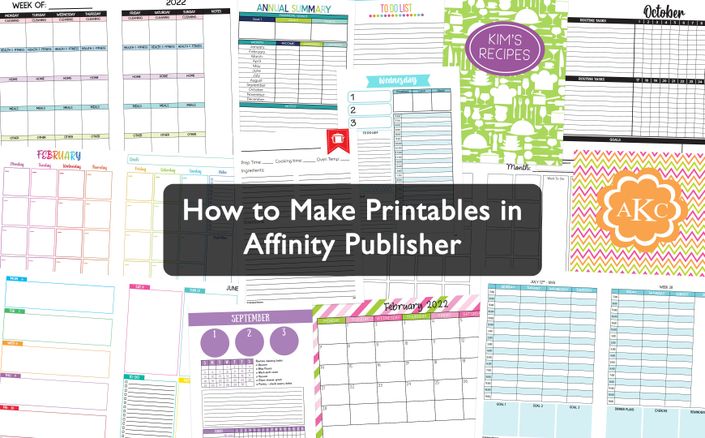
How to make printables in Affinity Publisher
Step by step video tutorials so you can design a planner that suits YOUR planning needs!

Learn how to quickly and easily make your own printables using software that's easy to use and NOT a subscription
In this course I'll teach you how to make your own planner printables from start to finish using Affinity Publisher.
This software only came out in 2019 and is much cheaper (no subscription!) and more user friendly) than Adobe Indesign.
If you're looking for software with capabilities similar to Photoshop but as easy to use as Microsoft Word or Apple pages, then Affinity Publisher is the perfect software for you.

By the end of this course you’ll be able to:
- Create a planner printable in a few minutes
- Create a complete planner from start to finish including the cover, daily planner, weekly planner, monthly calendars, monthly planning, to do checklist, graph paper, lined notes, habit tracker, important dates page, budget, bill due checklist etc.
- You can create a planner that is exactly to your liking - you get to choose if the week starts on a Sunday or Monday
- How to use templates (which I teach how to make in the ecourse) to create more printables
- Create planner printables at any size you like
- How to add automatic page numbers
- Personalised planner cover (including how to make a monogram)
- Make lined pages to create a DIY notebook
- Recipes pages
- Insert a printable into Goodnotes or other digital planning app
By the end of this course you'll have a skill you can use to make your own planners & notebooks year after year.
There are 35 detailed video tutorials in this course.
Affinity Publisher has many features which make it ideal for making printables including:
- Automatic page numbering
- Pre-set formatting (so you don't have to keep changing font sizes, styles, page margins etc.)
- Custom page sizes
- Custom page margins
- Use custom fonts you've downloaded to your computer
- Save favorite fonts for quick reference
- Save color swatches for quick reference
- Import images (e.g. digital paper pattern backgrounds to use in your printables)
- Export your file in multiple file formats
- Export individual pages or the entire document
- Easily rearrange pages in the document
- Duplicate pages
- Different design tools so your printables won't all look the same
- Ability to quickly modify an entire template or parts of a template e.g. resize, change colors, change fonts, delete and add elements
- Shapes tool that is very similar to Photoshop's shapes tool
- Ability to switch between portrait and landscape page orientation (and have both page orientations within the same document)
- A layers menu similar to Photoshop so you can easily tweak individual elements of your design
Course Curriculum
-
StartWelcome to the course!
-
PreviewWhy use Affinity Publisher
-
StartHow to download Affinity Publisher
-
StartHandy Keyboard Shortcuts
-
StartHow to set up a new file in Affinity Publisher (including print margins) (7:33)
-
StartHow to set up landscape orientation printables (7:51)
-
StartHow to add automatic page numbers to your pages (3:26)
-
StartHow to quickly set up your design and keep things consistent (14:39)
-
StartHow to Download and Install Fonts (7:38)
-
StartHow to choose fonts (plus my favorite resources for free and paid fonts)
-
PreviewHow to use the text tools in Affinity Publisher (12:46)
-
Start40 of the best cursive fonts for making printables
-
Start40 of the best simple fonts for making printables

Some of the things you can make by the end of this course
- Custom personalised planner with daily, weekly and monthly pages as well as extras like an annual overview, budgeting pages and graph paper
- Lined pages you can use with a discbound or ring bound system, or take to your local office supply store and have them coil bind the pages to make a custom notebook
- Custom covers (including monogrammed covers) which you can resize to any size you like and add to your own DIY planner or a planner you already have e.g. Erin Condren
- Printables you can resize and add to your bullet journal
- Printables which you can add to a digital planner or notebook
- Personalised recipe book for yourself, family, your children or friends
- Photo calendar to display on the wall personalised with your own photos
- Calendar or weekly family planner you can laminate and put on the fridge
- Checklists you can use for to do's, shopping list, wish list, projects etc.
Who this course is for:
- If you need a planner to organize a specific area of your life: college, direct sales, kids, money management, health, medical, cleaning, blog, business, family documents etc.
- Anyone that is frustrated with not being able to find that exact planner they want
- Anyone that wants to learn how to make their own planner printables
- Bloggers that want to learn how to make their own printables to offer as an opt-in for their readers
- If you want to make custom personalised notebooks for yourself or to give as gifts to friends & family
Get started now!
Feedback from a student enrolled in my other printables ecourse:
"This course is a must have for anyone wanting to make printables, I am in no way technical, and have avoided Photoshop in the past because of how difficult it looks! But Rachael breaks it down step by and shows you how easy a program it actually is. She provides all the information you need to navigate Photoshop and to create all types of printables and I think she probably should be charging a lot more for this course! Many thanks Rachael, you've made it possible for me to make beautiful printables for my readers!"

Frequently Asked Questions
Some reviews from past customers:

If you want to learn how to make printables, you're in the right place. For the past 10 years I've self-taught myself how to create all types of printables from printable planners, to planner stickers, to daily planners, weekly planners, monthly calendars, planner accessories such as bookmarks as well as home organizing printables, chore charts, planner covers, recipe binders and computer screensavers to name a few!
You can find my printables in my Etsy shop, All About Planners which has over 30,000 sales. I also blog about all things planning at http://allaboutplanners.com.au/
So if you're ready to make a planner that finally suits your needs or encourage readers to subscribe to your blog with a free printable, click the enroll button to get started!