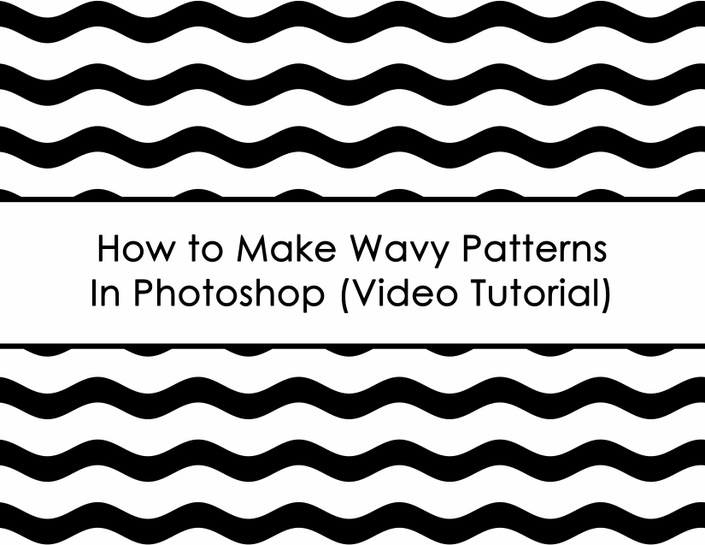
How to make wavy patterns in Photoshop
How to make wavy lines/waves patterns in Photoshop

Have you ever wanted to learn how to make wavy patterns in Photoshop?
You'll love this step-by-step video tutorial where I'll show you how to make your own wavy patterns!
You can then use the patterns to create things like:
- Printables
- Digital paper
- Fabric
- Stationery
- Wall art (printed and digital)
- Homewares
- Etc!
Course Curriculum

About Your Teacher:
Hey there! I’m Rachael, a 20-something Aussie addicted to graphic design. I became obsessed with making organization pintables 3 years ago, but struggled to find pretty patterns to add to my designs. So I self-taught myself how to make patterns in Photoshop. I now have 2 Etsy shops:AllAboutTheHouse where I sell organization printables and PaperCravings, where I sell digital paper. I hope this ecourse saves you the hours of frustration I spent figuring out how to make wavy patterns in Photoshop!
I can be contacted at [email protected]
This mini e-course is from my ecourse: How to make patterns in Photoshop and monetize your designs where I'll teach you:
PART 1: STEP-BY-STEP PATTERN TUTORIALS including:
- How to make repeating patterns
- How to make dots & polka dots
- 3 Different ways to make chevrons
- How to make a herringbone pattern
- Creating an up and down pattern
- Using 1 shape to make 5 different patterns (all in under 10 minutes!)
- How to make stripes
- Gingham
- Checkerboard pattern
- Sunray
- Heart patterns
- Wavy patterns
- Quatrefoil
- Diamond, grid and lattice patterns
- Stars
- Confetti dot
- How to make a pattern with words
- How to make a pattern with words using the circle text tool
- Repeating triangles/bunting pattern
- Using the line tool
- Combining 2 patterns to create 1 pattern
- Using angles to add interest to your designs
- Using clipart (and other pre-made graphics) to make patterns
PART 2: CREATING DIFFERENT COLORWAYS FOR YOUR DESIGNS
- How to make a pattern overlay white
- 3 quick colors variations of the one pattern -using the same colors
- How to make multi-colored patterns (with as many colors as you like!) (5 methods)
- How to quickly make pastel patterns
- 3 Different ways to create ombre patterns
PART 3: HOW TO MAKE PATTERN COLLECTIONS
- Where to Start (and printable worksheets!)
- Types of Pattern Collections
- Other things to consider when creating pattern collections
- How many patterns should be in a collection?
- What page/template size should I use? And how to resize a pattern
- How to Choose Colors, Color Combinations (plus my favorite color inspiration tools)
- How to Make a Color Chart (plus a video tutorial)
- How to quickly make rainbow coloured digital paper packs
- What file format should you use? (Preparing your files for sale)
- Creating Preview Images for Your Products
PART 4: HOW TO USE THE PATTERNS YOU MAKE
- 100 Ways to use your pattern designs
- How to create a product on Zazzle using your designs (and a video tutorial)
PART 5: SPEEDING UP YOUR WORKFLOW
- My Designer Resources eBook (where I share all my favorite resources & secrets!)
- How to save a ton of $$$ when buying designer resources
- BONUS: My Email Swipe Files (including how to ask for a discount!)
- Types of licences (and which one to look for when buying resources)
- Where to find and how to use actions to quickly create digital patterns (plus a video tutorial)
- Batching Repeat Tasks
- Organizing Your Ideas, Workflow, Digital Files, Naming & Backing Up Files (Plus video tutorial on how to back up Photoshop files)
PART 6: MONETIZING YOUR PATTERN DESIGNS
- Setting a price for your designs (plus pricing custom orders)
- How to bundle your products for maximum profits
- How to make preview images for bundles (2 different ways) (video tutorials)
- The Art of the Upsell
- Choosing Terms of Use & Licencing For Your Products & Copyrights
- Where to Sell Your Patterns
- Choosing an instant download file delivery service (so you can make money on auto-pilot!)
- How to set up instant downloads for digital products (when selling via Etsy)
- Choosing product categories, writing product descriptions, essential information your website or - Etsy shop needs (plus detailed video tutorial)
- Should you accept custom orders & rush orders?
- How to create a subscription for your products
- Using your patterns to create fabric