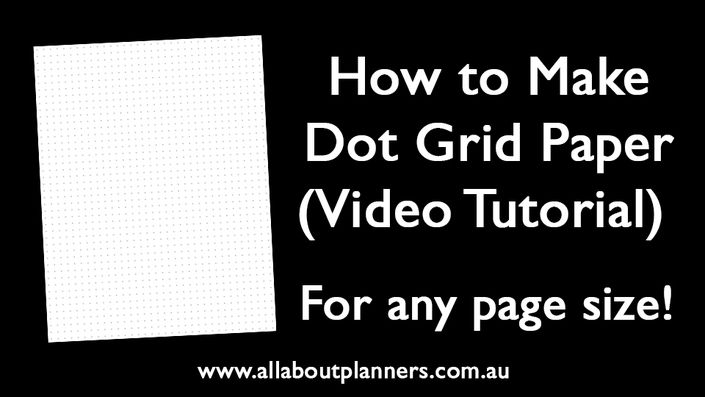
How to Make Dot Grid Paper for Bullet Journaling (in Photoshop)
Learn how to make dot grid paper from scratch!

Learn how to make dot grid paper in this 10 minute video tutorial
- Detailed step-by-step video tutorial - you can pause, rewind and re-watch as many times as needed!
- No prior Photoshop experience required
- I also show how to change colors (colored dots with white background or colored background with white dots)

- No more sewn bound notebooks that don't lay flat
- No more yukky yellow paper
- No more over-priced ugly notebooks
- No more paying for expensive refill paper
- You choose the spacing for the dots (big or small depending on how big you like to write)
- Print as many dot grid pages as you need, at whatever page size you like
- Grab some discs to make a custom notebook, or take the pages to your local office supply store and have them bind the pages for you

If you want to learn how to make printables, you're in the right place. For the past 7 years I've self-taught myself how to create all types of printables - it's my favorite thing to do.
My designs are sold in my Etsy shop, All About Planners (which has over 18,000 sales). I also blog about printables & organization at www.allaboutplanners.com.au
In this tutorial I show how to how to make your own dot grid pages. This tutorial is a sample from my ecourse: How to Make Printables in Photoshop.
Frequently Asked Questions
Is this a limited time course?
No, You will receive immediate access to video tutorial after your enroll. You can pause, rewind and re-watch the tutorials as many times as you need. You can access the tutorial whenever you want.
How long do I have access to the tutorial?
Lifetime access!
Software Requirements
The tutorial in this video was made in Photoshop version CS6. It will work in CS5 and later versions of Photoshop as well as Photoshop Creative Cloud (CC). Please check if the version of Photoshop you are using is compatible before purchasing. If you don’t already own Photoshop, it costs only $9.99/month or you can download a free 30-day trial here: http://www.adobe.com/products/photoshop.html
If you want to password protect your printables (which I highly recommend), you will also need Adobe Acrobat DC (or Adobe Acrobat Professional). Download a free trial here: https://acrobat.adobe.com/au/en/free-trial-download.html
I don't know how to use Photoshop
No problem! You don't need any prior experience using Photoshop.
What if I am unhappy with the course?
Unfortunately due to the digital nature of the ecourse, NO REFUNDS will be given under any circumstances - serious buyers only please. If you have any questions please contact me via allaboutthehouseetsy@gmail.com BEFORE purchasing and I will get back to you A.S.A.P (I usually reply to emails within 24hrs - note that I am located in Australia - when it is 10am in L.A. it is 3am here!)