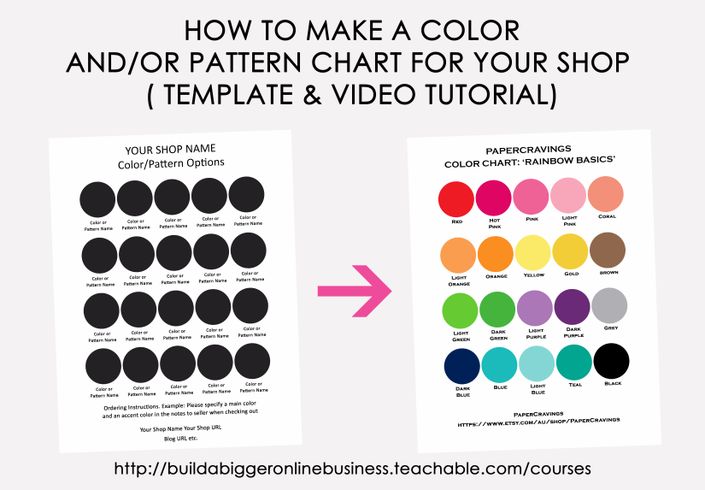
How to make a color chart in Photoshop

Need a color chart for your products but not sure how to make one?
Included in this mini e-course are 3 templates for you to create your own color chart with, plus step-by-step video tutorials where I'll show you how to:
- Add your own colors to the template
- Make a popular 2 color combinations chart
- Make a pattern options chart
Course Curriculum
Frequently Asked Questions

About Your Teacher:
Hey there! I’m Rachael, a 20-something Aussie addicted to graphic design. I became obsessed with making organization pintables 3 years ago, but struggled to find pretty patterns to add to my designs. So I self-taught myself how to make patterns in Photoshop. I now have 2 Etsy shops:AllAboutTheHouse where I sell organization printables and PaperCravings, where I sell digital paper. I hope this ecourse saves you the hundreds of hours of frustration I spent figuring out how to make patterns in Photoshop!
I can be contacted at allaboutthehouseetsy@gmail.com